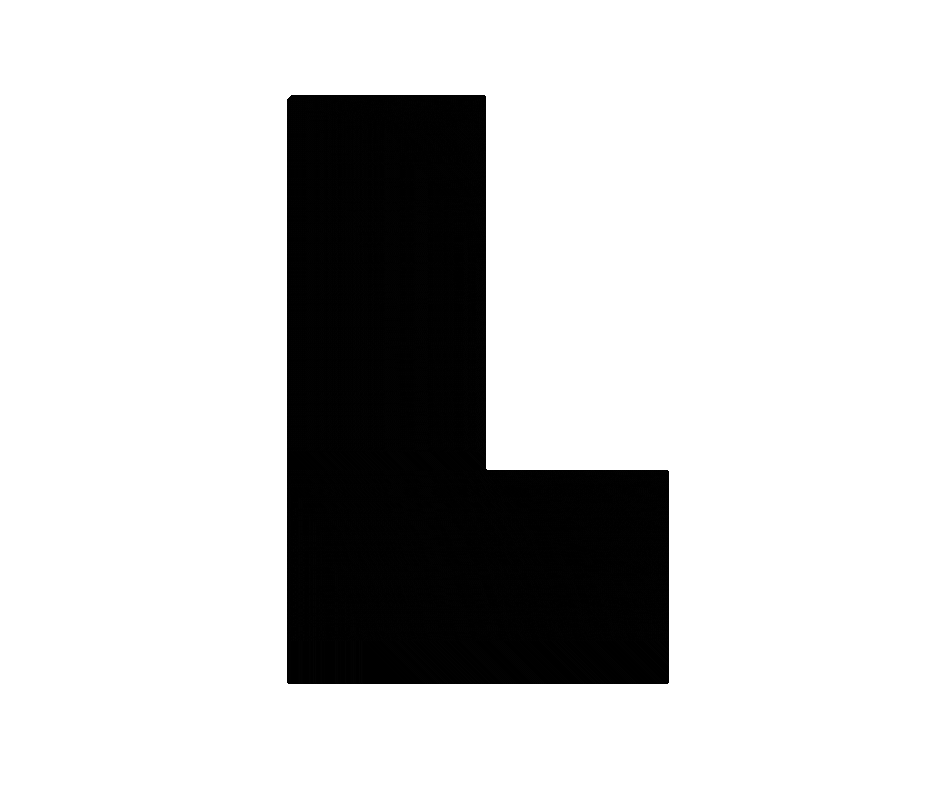Set up HubSpot Integration with Lative
HubSpot is a platform that offers marketing, sales, customer service, and CRM software.
By connecting Lative and HubSpot together you will be able to access actionable insights on sales performance, return on investment across your revenue teams including AI-powered capacity planning and simulations to make better investment decisions.
You can dive in with a no-strings-attached 30-day trial of Lative.
In this post we will cover:
1) Go to Lative in the HubSpot App Marketplace.
2) Click on the “Request to install” button.
3) Lative needs read-only access to your CMR data, please click on the “Connect app” button.
3) You will see a Welcome to Lative message, this means Lative can now integrate seamlessly with you HubSpot account.
4) Lative will contact you to setup a quick 30 min meeting to configure your instance and guide you through the platform.
Dimensions configuration
1) To get the maximum value from your data, Lative needs to understand which business dimensions are relevant to you.
2) We will introduce you to the Performance module and show you the value of tracking Sales productivity.
Efficiency and ROI
1) For the Efficiency module, we combine revenue and cost data to provide you with ROI and Sales contribution.
2) During our configuration call we can provide you with the details needed on how we can setup this metrics.
Capacity planning
1) This module provides a bottom-up approach to show the real capacity of your sales teams based on their previous productivity.
2) We will guide you through the process of creating growth plans and simulate hiring/strategic actions.
Disconnect Lative from HubSpot
1) At any point you can disconnect Lative by uninstalling the app from your HubSpot account. All data will be removed from our system.
2) Go to Integrations > Connected Apps and then select Actions > Uninstall from the Lative app.
To learn more, request a demo, contact us or install a free 30-day trial from the Hubspot Marketplace today. We’d love to hear from you!