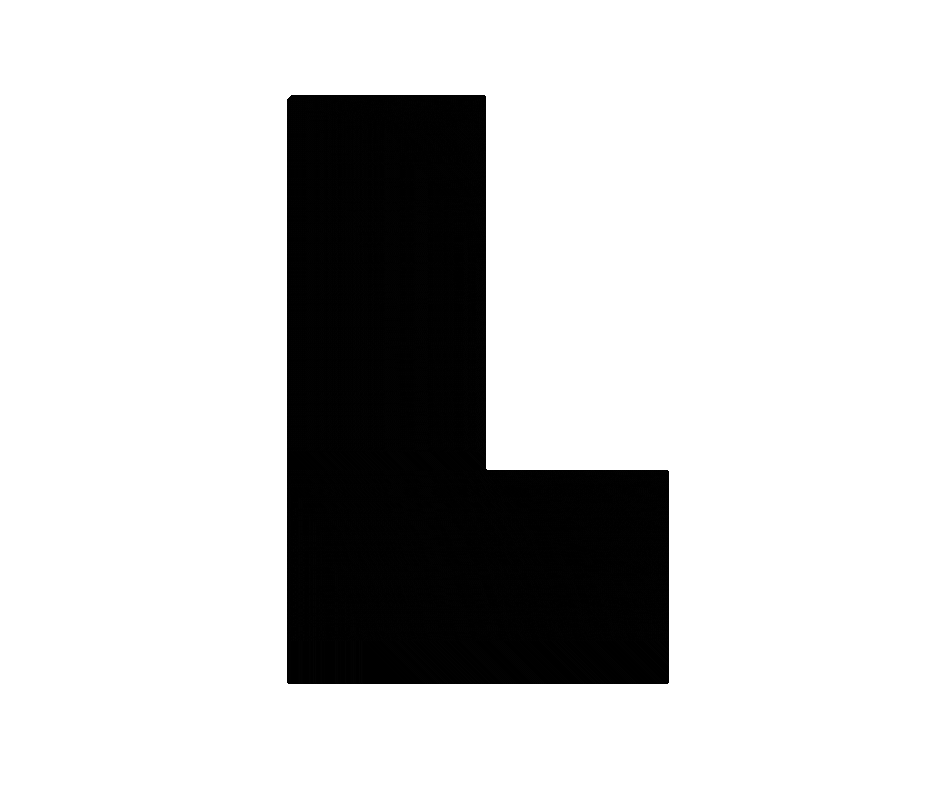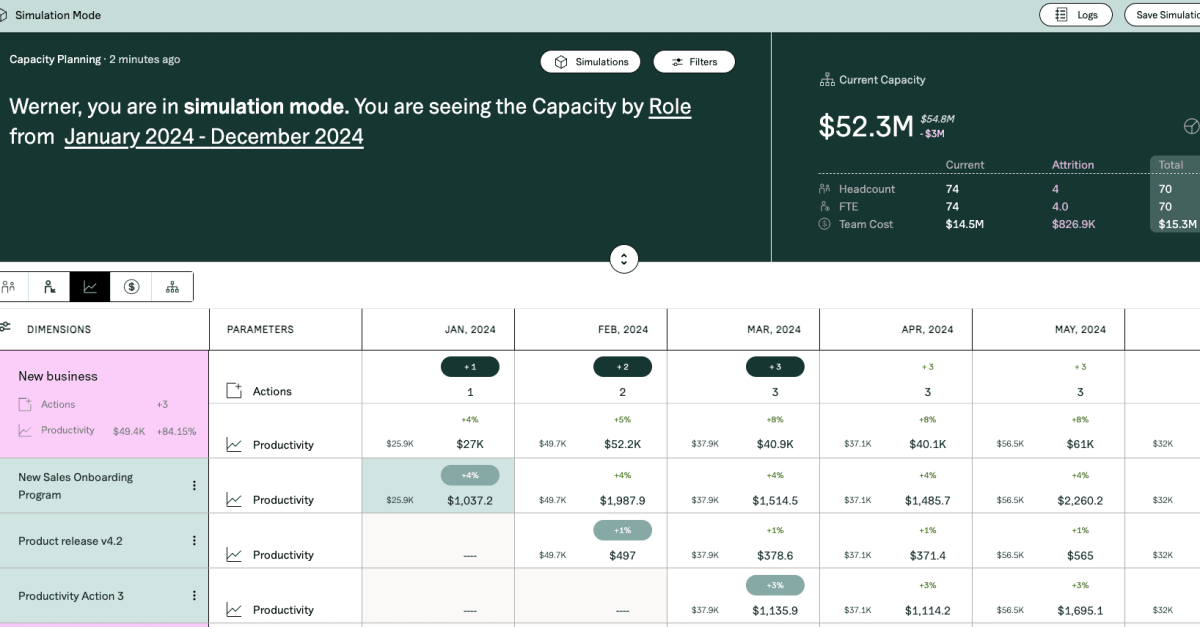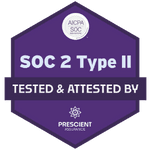In a major update to our capacity planning module, we’ve introduced the ability to add specific actions such as ‘Sales Onboarding Program’ or ‘Product Update’. This feature allows for a more granular and accurate understanding of how various initiatives impact sales capacity. By incorporating these actions into the module, users can now account for the direct effects of strategic initiatives.
Transforming capacity planning with individual-level impact analysis
For the first time, it’s now possible to view the impact of certain actions at an individual level. This is a substantial leap forward in capacity planning technology. With this capability, users can track and analyze the effects of productivity actions on each sales representative. This insight is invaluable for understanding the real-world implications of strategic initiatives, enabling more informed decisions for future planning.
Holistic view of strategic initiative impact
By tracking productivity actions at the individual level, our platform now offers a comprehensive view of how each strategic initiative, whether it’s an onboarding program or a product update, influences individual performance and overall sales capacity. This holistic approach ensures that every action taken is measurable and its impact quantifiable, paving the way for smarter, data-driven strategies in sales management.
Additional updates
Team section for sales organization overview
The introduction of the ‘Team Section’ marks a significant enhancement in visualizing the sales organization’s structure. This feature provides a detailed, interactive representation of the team.
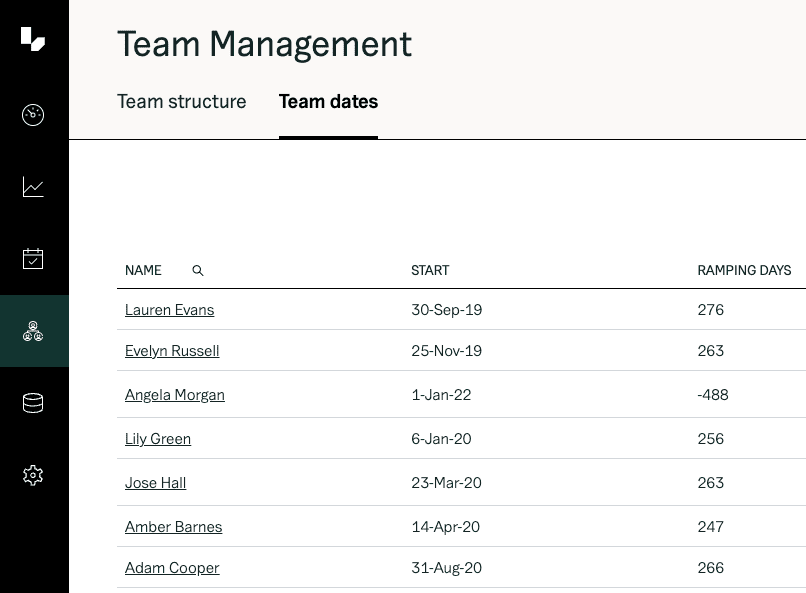
Enhanced visibility in performance and efficiency dashboards
The efficiency dashboard has been expanded to include both closed opportunities and individual sales reps. This comprehensive view allows for a deeper analysis of sales opportunities, helping to visualize the data at a granular level. It’s a critical tool for knowing what inputs affected the numbers.
Dynamic interface in capacity planning
The capacity planning section now features a collapsible and expandable header, offering a dynamic user interface. This design allows users to customize their view, focusing on the most pertinent information for their specific analysis needs. It streamlines the planning process, making it more efficient and user-friendly.
Advanced filtering in ranking tables
The ranking tables now feature advanced filtering options, enhancing data analysis capabilities. Users can segment data based on various criteria, allowing for a more targeted and efficient examination of sales performance. This feature is essential for identifying specific trends and outliers, contributing to more strategic sales planning.
Flexible headcount adjustments
The update to headcount management introduces greater flexibility in editing and removing allocations. This feature is key in adapting to rapid changes in the sales environment, ensuring that staffing levels are always aligned with current sales objectives and market demands. It supports the dynamic nature of sales teams, facilitating quick adjustments to maintain optimal performance.
Enhanced key metrics in capacity planning
In our latest update to the capacity planning module, we’ve placed a strong emphasis on aesthetics and immediate accessibility of key metrics. The top section of the module now prominently displays crucial metrics such as current capacity, headcount, full-time equivalents (FTE), and costs. This design choice ensures that these vital statistics are the first thing users see, providing instant insights at a glance.
These updates not only improve the granularity of visibility for the day-to-day operations of sales teams but also pave the way for a more data-driven, efficient, and strategic approach to sales performance, efficiency and planning management.
So that’s the roundup. Feel free to dig in, explore the updates, and let us know how they’re making a difference. We’re all ears and always looking to fine-tune our platform to better support you.
To learn more, request a demo, contact us or install a free 30-day trial from the Salesforce AppExchange today. We’d love to hear from you!